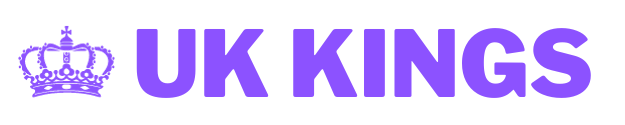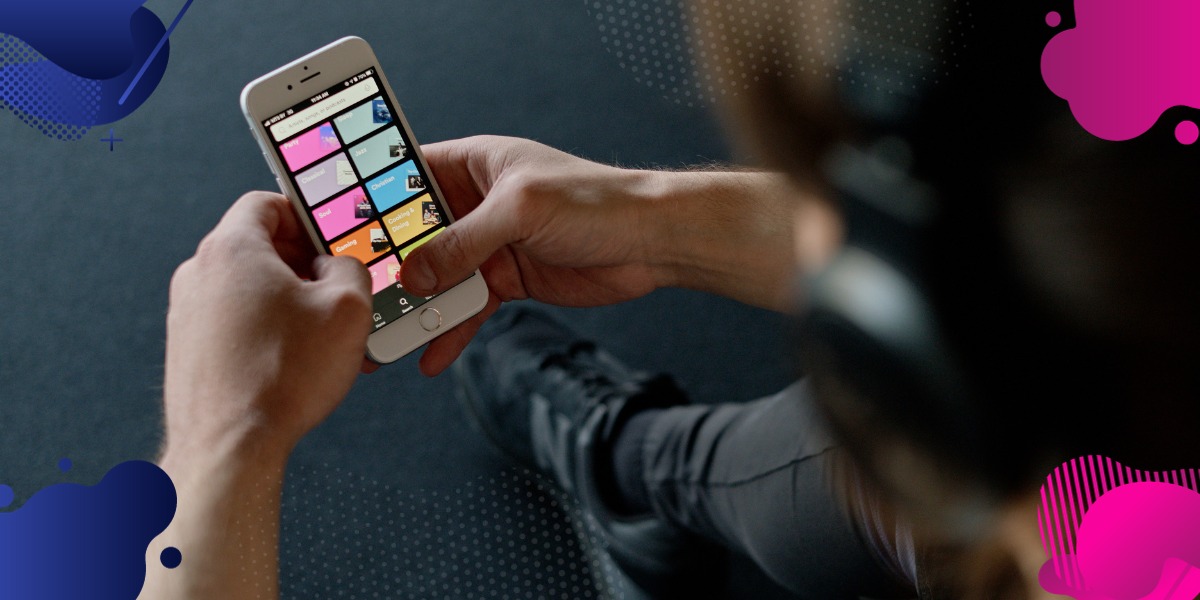How to Download Songs on Spotify
In the digital age, streaming music has become the norm, but what about those times when you want to enjoy your favorite tunes offline? In this guide, we’ll walk you through the steps on how to download songs on Spotify, ensuring you have the perfect playlist at your fingertips, wherever you are.
Why Download Songs on Spotify?
Offline Listening
Say goodbye to buffering issues and data constraints. Downloading songs on Spotify allows you to enjoy your favorite tracks without an internet connection.
Save Data Usage
Downloading songs helps conserve your mobile data, making it a cost-effective and efficient way to enjoy music without worrying about exceeding your data plan.
Getting Started: How to Download Songs on Spotify
Update Your Spotify App
Before diving into the downloading process, ensure that your Spotify app is up to date. This guarantees access to the latest features and improvements, making your experience seamless.
Choose Your Subscription Plan
Downloading songs on Spotify is exclusive to premium subscribers. Select the plan that best suits your needs to unlock the full potential of offline listening.
Search for Your Favorite Songs
Navigate to the search bar within the Spotify app and look for the songs you want to download. Spotify’s extensive library ensures you’ll find virtually any track you desire.
Create a Playlist
Organize your favorite songs into playlists. This step makes it easier to manage and find the music you want to download, especially if you have an extensive music collection.

Downloading Songs: Step-by-Step Guide
Open the Playlist
Navigate to the playlist containing the songs you want to download. This can be a curated playlist or one you’ve created.
Toggle the Download Switch
Look for the “Download” switch within the playlist. Toggle it on for the entire playlist or select individual songs to download.
Check Download Progress
Keep an eye on the download progress to know when your songs are ready for offline listening. A green arrow indicates a successful download.
Managing Downloaded Songs
Access Your Library
Go to your Spotify library and find the “Downloads” section. Here, you can view all the songs you’ve downloaded for offline listening.
Remove Downloaded Songs
Running out of storage? Easily remove downloaded songs by toggling the “Download” switch off within the playlist or individually.
Downloading songs on Spotify opens up a world of possibilities for music enthusiasts. Whether you’re on a road trip, in a low-connectivity area, or just want to save data, this guide equips you with the knowledge to create the ultimate offline playlist. Follow these steps, and let the music play, anytime, anywhere.