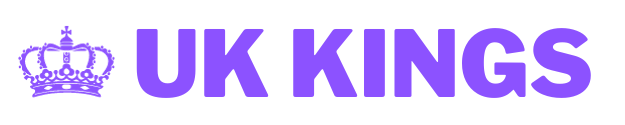In my early years as a project manager, I found myself trapped in an endless cycle of calendar invites. Even simple updates required at least three stakeholders, each demanding a separate meeting. It wasn’t long before I noticed my team’s productivity dipping—not because the work was harder, but because everyone was caught in “meeting mode.” Over the past decade, I’ve experimented with various scheduling tools, refined workflows, and observed firsthand how intentional calendar management can dramatically cut down on unnecessary meetings. Today, I’ll share insights into whether scheduling tools can truly reduce meetings, drawing on my experiences, real-world examples, and practical tips rooted in both project management and developer time tracking best practices.
The Problem of Meeting Overload
Before exploring solutions, it’s essential to understand why meetings multiply so quickly in modern workplaces.
Why Meetings Spiral Out of Control
Organizations often equate frequent meetings with “good communication.” Leaders believe that gathering stakeholders regularly will surface issues early and keep everyone aligned. Yet, in practice, this approach backfires. Consider these common patterns:
When a developer encounters a bug, rather than logging it in a tracking system, they call for an impromptu bug triage meeting.
A project update becomes a weekly status meeting—even though the same information could be shared asynchronously.
Each new stakeholder added to a project demands check-ins, inflating the attendee list and the required coordination.
These dynamics create a feedback loop: more participants mean more scheduling complexity, which in turn leads to yet another coordination meeting to decide on meeting logistics.
Impact on Productivity
The cost of excess meetings extends far beyond wasted calendar slots. Studies consistently show that context switching—shifting from deep work to collaborative tasks—wastes significant developer time. According to experts in developer time tracking, it can take up to 23 minutes to regain full concentration after an interruption. Multiply that by several meetings per day, and you quickly erode productive hours.
Moreover, excessive meetings dilute accountability. When everyone is invited “just in case,” participants tune out, knowing their time could be better spent coding, designing, or writing. Over time, this fosters a culture where having meetings is seen as progress, rather than a potentially unnecessary overhead.
How Scheduling Tools Streamline Communication
The right scheduling tool can transform how teams coordinate, replacing reactive meeting booking with proactive, streamlined processes.
A scheduling tool’s core value lies in empowering stakeholders to self-serve. Instead of emailing back and forth to find a suitable slot, participants access a shared calendar, select available times, and automatically book sessions—no negotiation required. For instance, tools like Calendly popularized this model, and more specialized platforms have since surfaced. One standout example is Corcava, whose robust scheduling capabilities include buffer times, round-robin assignments, and client-facing booking pages.
Self-Service Booking and Meeting Reduction
Self-service booking shifts the burden of scheduling from one person to the entire group. In practice, this means:
You eliminate the “We’re available Tuesday at 2; how about Thursday at 3?” email chain.
Teams can allocate specific time blocks—say, 9–11 am—for collaborative sessions, leaving the rest of the day meeting-free.
By enforcing booking rules (minimum notice, buffer times), spontaneous meeting requests that would have interrupted deep work get rerouted to appropriate slots.
Integrations with Calendar and Communication Platforms
Modern scheduling tools integrate directly with Outlook, Google Calendar, Slack, and Microsoft Teams. These integrations enable:
Automatic calendar updates when a meeting is booked, updating both personal and team calendars.
Notifications and reminders sent via preferred channels, reducing “no-shows” without manual follow-up.
Linking booking pages to project management platforms so that meeting requests are tied to specific tasks or tickets.
In my own team, adopting a unified scheduling page cut down these tedious back-and-forths by 70%. Developers could simply click a link, choose an available slot, and receive automatic reminders—freeing them to focus on code rather than email ping-pong.
Developer Time Tracking and Meeting Efficiency
One overlooked aspect of meeting reduction is the synergy between scheduling tools and developer time tracking systems. By combining both, teams gain clear visibility into how meetings affect development cycles.
Minimizing Context Switching for Developers
Developer time tracking platforms—such as Toggl, Harvest, or built-in trackers in Jira—log active coding sessions, breaks, and meeting durations. When a team tracks time diligently, patterns emerge:
You can see which meetings consistently run over their allotted time and cut into coding sprints.
It becomes evident when meeting-heavy days correlate with lower pull-request throughput or slower bug resolution.
Insights from these reports justify scheduling changes: data-driven arguments convince stakeholders to shrink meeting cadences or replace frequent check-ins with async updates.
In one case, a mid-sized software company discovered through time tracking that their daily standups, originally intended for quick alignment, had inflated to 30-minute discussions. After shifting to a 10-minute, strict-agenda standup and leveraging asynchronous status updates, they reclaimed over 60 developer hours per month.
Using Time Tracking to Optimize Meeting Cadence
Time tracking also helps in setting effective meeting cadences. By analyzing how long different meeting types truly take, you can:
Adjust meeting durations to realistic timeboxes—e.g., reduce one-hour planning meetings to 45 minutes if data shows they rarely use the full hour.
Identify the optimal frequency: weekly, bi-weekly, or monthly. For teams with predictable sprints, a bi-weekly planning meeting might suffice.
Leverage check-in channels (Slack threads, dedicated project spaces) for lightweight updates, reserving meetings for decision-making only.
Combined with self-service scheduling, these tweaks ensure that every booked meeting serves a purpose and aligns with actual team rhythms.
Real-World Examples and Case Studies
Concrete examples often illustrate the power of scheduling tools more vividly than abstract concepts.
Software Team Success Story
A SaaS startup struggled with cross-functional meetings. Engineers, designers, and product managers found scheduling these sessions required dozens of emails. They implemented a shared scheduling portal, integrated with their Jira project board. Now, when a user story needed design review, the PM selected the “Design Review” event type. The portal displayed the next three available slots for both parties. Designers simply clicked a slot, and Jira tickets automatically updated with meeting details. Results included:
A 50% reduction in meeting setup time
A 30% increase in time spent on actual development tasks
Higher satisfaction scores in their internal developer-pulse surveys
Agency Workflow Improvement
A digital marketing agency with ten account managers faced a flood of client calls and status meetings. By adopting a scheduling tool that offered client-facing booking links, they allowed clients to book weekly status updates seamlessly. Combined with a developer time tracking dashboard, they noticed:
Clients were more engaged, as they booked only when they had updates or questions.
Account managers reported a better work-life balance, as their calendars were no longer overrun with ad-hoc calls.
Developers experienced fewer last-minute asks during deep-work sessions, leading to smoother sprint deliveries.
Best Practices for Reducing Meetings with Scheduling Tools
Tools alone aren’t magic; you need intentional strategies to maximize their impact.
Establish Clear Meeting Guidelines
Define when a meeting is necessary versus when an async update suffices. Guidelines might include:
Use meetings only for collaborative decision-making or brainstorming—not for status reporting.
Limit recurring meetings to no more than 30 minutes unless a compelling agenda justifies more time.
Require an agenda and desired outcomes for every meeting request to ensure focus.
By coupling these rules with self-service scheduling, teams avoid booking meetings that lack purpose.
Leverage Asynchronous Communication
Scheduling tools excel at streamlining real-time meetings, but many discussions can happen async:
Project updates often fit into shared documents or project-management comments.
Quick questions can be handled through Slack or Microsoft Teams threads, reducing the need for quick catch-up calls.
Recorded video messages (via Loom or similar) let presenters deliver updates on their own time, with viewers responding at their convenience.
Regularly Audit Your Calendars
Set quarterly “calendar reviews” where teams examine meeting patterns. Use developer time tracking reports to highlight:
Meetings that consume disproportionate time without corresponding productivity gains.
Duplicate or overlapping sessions that could be merged or eliminated.
Opportunities to shift recurring meetings to async formats.
These audits, combined with scheduling tool analytics, keep your meeting culture lean and effective.
Final Thoughts
In a world where attention is scarce and developer time tracking reveals the true cost of interruptions, scheduling tools offer a powerful lever to reduce unnecessary meetings. By shifting from reactive calendar management to proactive, self-service booking, teams reclaim precious hours for deep work. Integrations with calendars and project boards ensure seamless coordination, while time-tracking insights guide thoughtful cadence adjustments. Whether you manage a software team, a creative agency, or a cross-functional project group, adopting and refining scheduling workflows can transform your organization’s efficiency—and make meetings a rare, strategic tool rather than a daily grind.