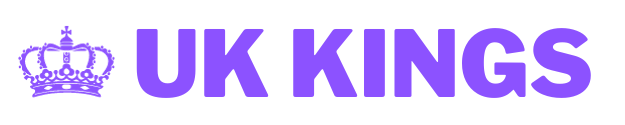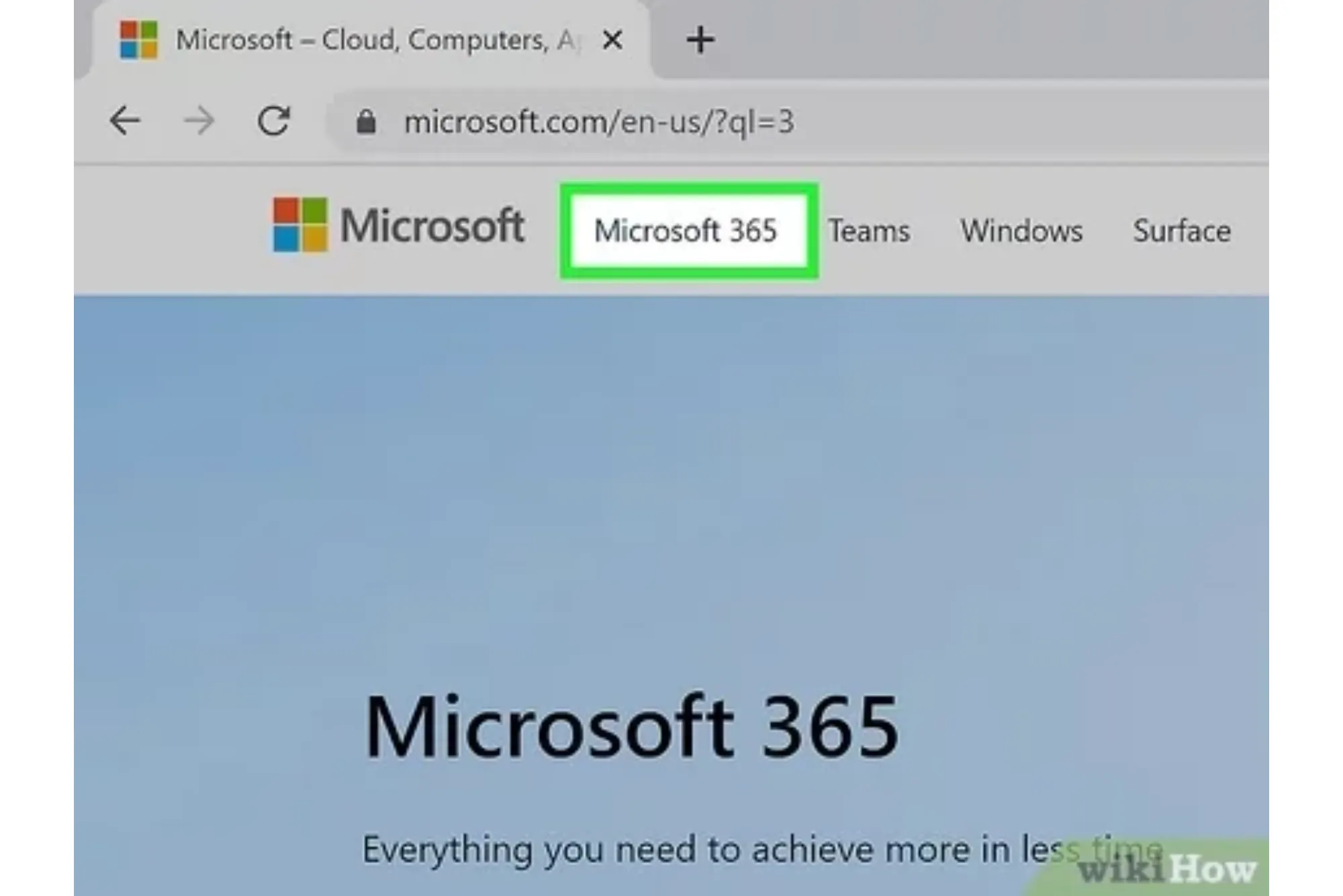Installing Microsoft Office Home and Business 2021 can be a seamless process if done correctly. This guide provides a step-by-step approach to help you install, set up, and activate your software effectively, whether you’re new to Office installations or simply need a refresher.
Introduction to Microsoft Office Home and Business 2021
Microsoft Office Home and Business 2021 is a powerful suite that brings together essential tools like Word, Excel, PowerPoint, and Outlook. It’s designed for both personal and small business use, making it easy to handle everything from basic document creation to email management and data analysis. With each new release, Microsoft introduces new features and performance enhancements, making it crucial to follow proper installation steps to get the most out of your software.
System Requirements for Office Home and Business 2021
Before starting the installation, check that your computer meets the necessary system requirements. Office Home and Business 2021 typically requires a Windows or Mac operating system that is up-to-date, sufficient storage space (usually around 4 GB of available disk space), and at least 4 GB of RAM. This ensures that the software runs smoothly without issues. Ensuring these requirements are met before installing will help avoid potential compatibility or performance issues.
Downloading Microsoft Office Home and Business 2021
To begin the installation, you’ll first need to download Microsoft Office Home and Business 2021. Start by visiting the official Microsoft Office website and logging into your Microsoft account. If you purchased the software online, look for the “Downloads” or “Install” section under your account settings, where your purchase should be listed. Click the download link associated with Office Home and Business 2021, and the file will automatically begin downloading to your computer. If you purchased a physical copy, you may need to enter a product key provided with your purchase.
Installation Steps for Office Home and Business 2021
Once the download is complete, locate the installation file on your computer (typically found in the Downloads folder). Double-click the file to start the installation process. Follow the on-screen instructions, selecting your preferred language and installation preferences. Choose the location for the installation if prompted, although in most cases, the default settings are optimal. The installation wizard will guide you through these steps, and after a few minutes, Office Home and Business 2021 will be installed on your system. Once the process is complete, you may be asked to restart your computer, especially if any updates were applied during installation.
Activation of Microsoft Office Home and Business 2021
After installation, it’s time to activate your Office software. Open any of the Office applications, such as Word or Excel. Upon opening, a prompt will appear asking you to activate the software. Enter your Microsoft account information and, if required, input the product key that came with your purchase. This key is essential for confirming your license and enabling full access to the software. After activation, you should see a confirmation message, and your Office applications will be ready for use.
Common Issues and Troubleshooting
During installation or activation, some users encounter issues. A common problem is a “Product Key” error, which may occur if the key was entered incorrectly. Make sure to double-check each character and re-enter if necessary. If the issue persists, ensure you are connected to the internet and check Microsoft’s website to verify the key. Another issue might be slow installation due to insufficient disk space or memory. If you encounter this, free up space by deleting unnecessary files or closing other running programs to improve installation speed. Microsoft also offers online support and troubleshooting tools to help resolve these issues.
Frequently Asked Questions
Users often have questions about system compatibility, installation errors, and licensing. For instance, if you’re switching from a previous version, you might wonder if you need to uninstall it first. Microsoft recommends uninstalling any older versions to avoid software conflicts, which may cause installation problems or software glitches. For Mac users, the process is similar, though specific prompts and setup options might differ slightly. If you have any doubts, Microsoft’s support team provides a wealth of resources and step-by-step guides to assist in specific issues.
Installing Microsoft Office Home and Business 2021 is a straightforward process when you follow each step closely. By ensuring your system meets the necessary requirements, downloading the correct files, and activating the software properly, you can make the most of Office’s powerful tools. Following these steps carefully will ensure you’re set up to enjoy everything Office Home and Business 2021 has to offer, from document creation to email management and beyond.